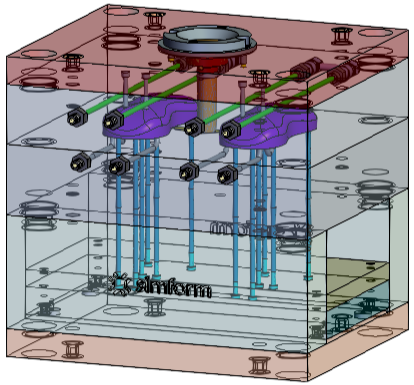Create a job
Create a job within an existing project and upload the mouse shell conformal cooling design.
- Log in to SimForm.
- On the Projects page, open the Mouse shell project you previously created for the Setting up and running a conventional cooling design tutorial.
-
From the Jobs panel, click add
 to open the Add a New Job window.
to open the Add a New Job window.
- In the Add a New Job window, in the Job Name box, type Conformal cooling.
-
Click delete
 to remove the CAD file copied from the previous
job.
to remove the CAD file copied from the previous
job.
- Click Select Files, navigate to your downloaded part file folder, select conformal_mouse_shell.x_t, and click Open.
-
Click Add to create a new job.
Note:
Do not refresh the page until all CAD parts are fully loaded as it interrupts the process and prevents the model from loading.
The display window shows the mold design you uploaded.