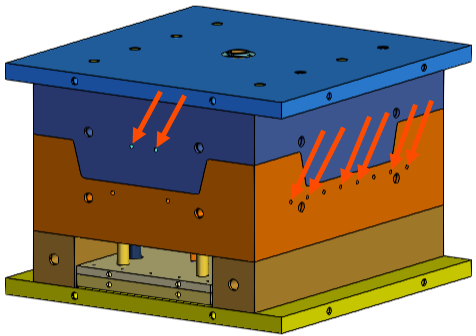Extracting cooling channels
In this tutorial, you will learn how to extract and define the inlets and outlets of your cooling channels directly from your mold without using physical CAD bodies.
You will use an all-terrain-vehicle grill mold with cooling channels drilled into the mold, which are not modeled with physical bodies. You will use the Faces selection mode to extract the cooling channels directly from the mold. This mode lets you select a channel surface, and it automatically creates a channel body by connecting cylindrical channels that are connected to the selected surface with the same color.