Define the plastic part
Categorize your plastic part components to allow the solver to identify them. You will then define their materials.
-
In the display window, select the mouse shell plastic part.
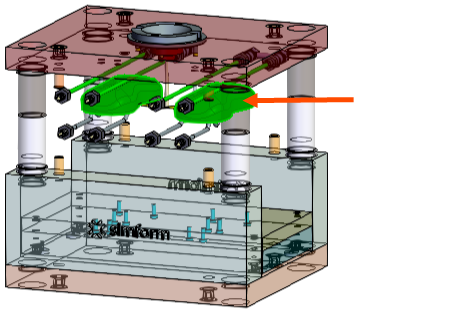
-
In the Plastic Part card, click add
 to assign the component as a plastic part.
to assign the component as a plastic part.
-
Click hide
 to hide the categorized components.
to hide the categorized components.
-
Select the cold runner component and in the Runners
section, click add
 to assign it as a cold runner.
to assign it as a cold runner.
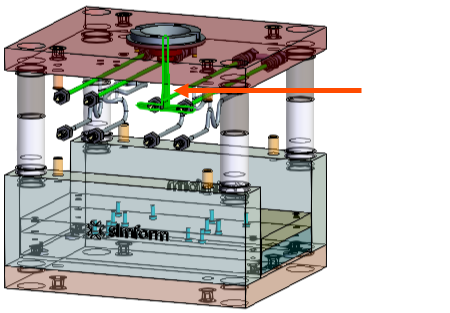
- In the Plastic Part panel, from the Select Material list, make sure Acrylic (PMMA) is selected as the plastic part material.
- In the Plastic Injection and Target Mold boxes, keep the default values of 160 °C and 65 °C.
