Define the basic mold
You must define the size and the mold material of the basic mold. The SimForm app solver considers the effect of the mold size and material on part quality and cooling time estimations.
A channel assessment job with an uploaded plastic part design.
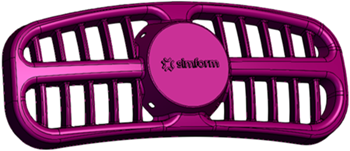
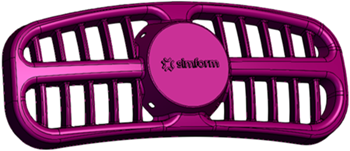
-
Enable the Use Basic Mold mode.
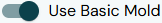
SimForm generates a rectangular mold around your plastic part.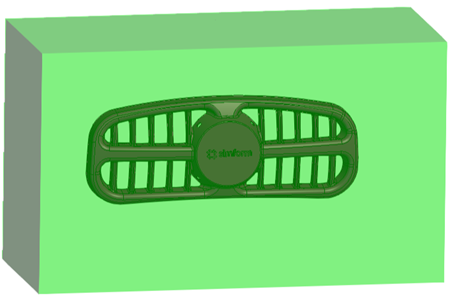
- In the Basic Mold card, type the mold dimensions in millimeters by specifying the values in the Mold Size - X, Mold Size - Y, and Mold Size - Z boxes.
- Expand the Select Material list and select a material from the list or click Add Material to create a custom material.
-
Click hide
 to hide the basic mold and display the plastic part
for categorization.
to hide the basic mold and display the plastic part
for categorization.
You must categorize your plastic part components and define their materials to allow the SimForm app solver to identify them.
